Chromebook vs Laptop: Which One to buy
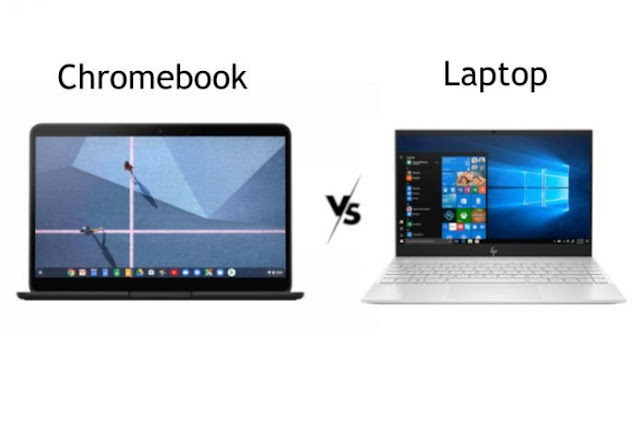
Chrome vs Laptop : Which One to buy? Chromebook has emerged from its niche category and it’s no longer just for kids and students . OEMs are now making Chromebooks with powerful internals that would easily rival against the best laptops based on Windows and macOS. Further, Google recently announced Linux support and brought many UI improvements to make Chrome OS a desktop-class operating system. Keeping all the points in mind, it seems Chromebook is finally ready to face the competition. So in this article, we bring you a detailed analysis on the clash between Chromebook vs laptop. From performance to battery life and user interface, we have compared both Chromebook and laptop in a comprehensive manner. So without losing a moment, let’s find out who wins the battle of Chromebook vs laptop in 2020. Chromebook vs Laptop: The Showdown Since Chromebook is the unknown quantity in this comparison for most users, we have tried to explain...

